BundleContext context = FrameworkUtil.getBundle(MyService.class).getBundleContext();
ServiceReference reference = context.getServiceReference(MyService.class.getName());
MyService myService = (MyService) context.getService(reference);
Donnerstag, 8. August 2013
Freitag, 26. Juli 2013
Dienstag, 18. Juni 2013
Sonntag, 9. Juni 2013
Trainingsweltmeister - online training planning
I've started a new project with @SchualiSan called trainingsweltmeister.
The web application will be able able to calucalte a dynamically training plan, depeding on your behaviour and feeling.
Currently, we only hosted the coming soon page.
More update will follow!
Montag, 3. Juni 2013
Scheduled Service in CQ5
Cron or Quartz like behaviour in CQ5 comes out of the box. See more examples. I have seen the annotation as comments, which I think is a bad style.
import org.apache.felix.scr.annotations.Component;
import org.apache.felix.scr.annotations.Property;
import org.apache.felix.scr.annotations.Service;
import org.slf4j.Logger;
import org.slf4j.LoggerFactory;
@Component
@Service
@Property(name="scheduler.expression", value = "0 * * * * ?")
public class ScheduledJob implements Runnable {
private static final Logger LOGGER = LoggerFactory.getLogger(ScheduledJob.class);
public void run() {
// your code goes here ...
}
}
Montag, 6. Mai 2013
Find influential online texts
I resumed activities of on old private project, that targets the issue of finding relevant information in the internet, called resonance doctrine. It uses feeds, mainly from blogs, and calculates a quality score.
Montag, 22. April 2013
Force Opera to display JSONs in browser
Maybe you suffer from the problem, that Opera always wants to download a JSON file (mime: application/json) instead of displaying it using fancy extensions like JSONviewer. This can be solved by adding a rule for mime type application/json, as seen in the screenshot. Click Settings > Preferences > Advanced > Downloads > Add.
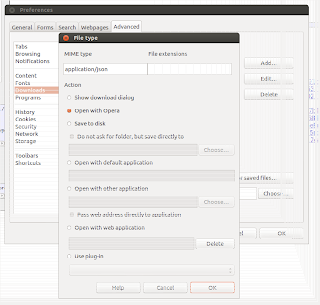
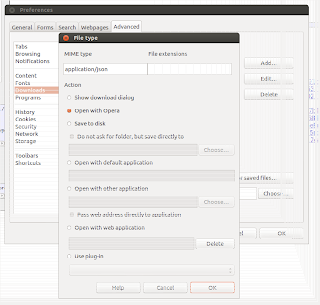
Abonnieren
Posts (Atom)